ABC Spelling and Math is a game that allows you to play spelling games, math quizzes, and teach with lessons. You can create them too. It has three characters: Peedy, Genie, and Merlin that helps you to play the game. The main window contains: Play Spelling, Play a Quiz, Play Math, Play Lessons, Add or Edit List, Settings, Help, and About the game. Every time you play a game you will be asked for the number of players and the name of each player.
Description:
- Play spelling. You have to select the level of difficulty from grade 1a to grade 5f. Merlin will ask you to spell a word and you will have to type in the word and click GO. You can hear the word again clicking Replay, pass the word, and hear a hint. If you make a mistake you will be asked again to spell the word.
- “Play a quiz” and “play math” allows you to select the games you create. You will see the list of available lessons. Each option contains a sample to show you how it works. The characters will ask you the questions. Type in or select the right answer and click the GO button.
- Add or edit lists. You can add, edit, delete, export or import: spelling list, multiple choice, math, and lessons. To create a spelling list you have to enter the list name, the spelling for word, test pronunciation (you can enter a different pronunciation and test the pronunciation till you are satisfied), and a sentence containing the word. You have to repeat the steps to add all the words to the list. It also contains pronunciation tips, demo and help.
- Settings. You can turn on and off character introductions, create password for accessing to add or edit lists, create lists on a networked computer, and change character properties.
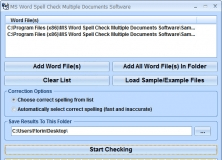
It offers a solution to users who want to spell check one or more Word files.
Comments